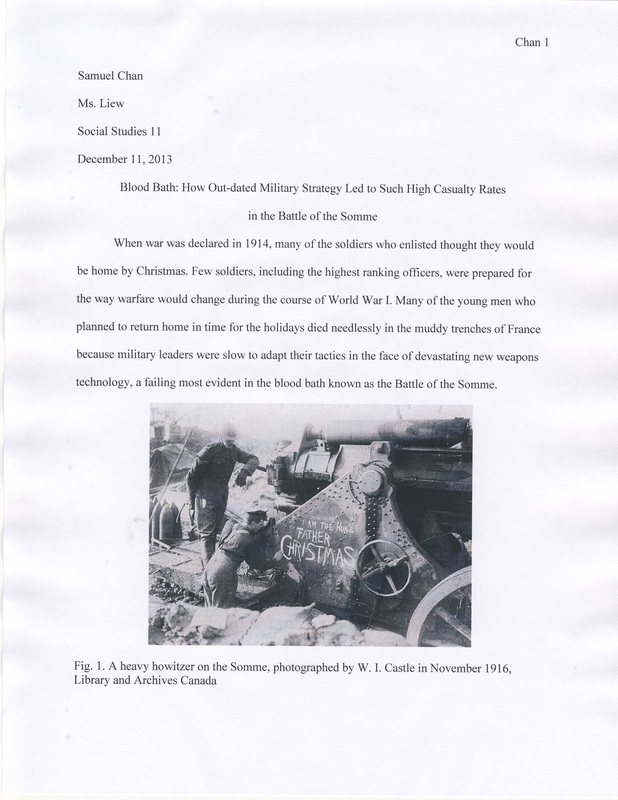The general set up of your paper:
- Use Times New Roman 12 point font (or a similar professional font)
- Use 1” margins (this is the standard set up in most word processing programs)
- Indent the first line of each paragraph by ½” to show when a new paragraph has started (the Tab key will automatically indent your text by this amount).
- Align your text to the left margin. Do not justify your text to both margins.
- No title page is needed. Just include your first and last name, your instructor’s name, your course name and block, and the submission date in the top left-hand corner of your first page
- Double space EVERYTHING (even titles and captions)
- Because you are double spacing, you do not need to leave extra space between paragraphs.The indentation shows the separation between your paragraphs.
Setting up your title:
- Do not italicize or underline your title. Only italicize parts of the title that you would need to italicize in the rest of your text (e.g. The Use of Bloody Imagery in Shakespeare’s Macbeth).
- Your title should be in the same size and type of font as the rest of your paper.
- Do not place a period at the end of your title
- Double space between the lines of longer titles
- Separate your title from your subtitle with a colon
- Follow the rules for capitalizing titles
Page numbers:
- Page numbers should go in the upper right-hand corner of your page (most word processing programs will easily let you insert page numbers and will automatically number the pages for you).
- Your last name should appear on each page in the upper right hand corner separated from the page number by a space.
- There is no need to use the abbreviation p. before your page numbers.
HERE'S A TUTORIAL VIDEO TO HELP YOU SET UP YOUR PAGE NUMBERS PROPERLY IN WORD:
Preparing your essay for submission:
- Print on white paper sized 8.5” x 11”
- If your printer allows it, print on both sides of the page to save paper.
- Attach your pages together with a staple or paper clip in the top left-hand corner. Do not submit your paper in a folder or binder.
A sample of a properly formatted first page of an essay
Another sample of a properly formatted first page of an essay with explanations of each part
Your browser does not support viewing this document. Click here to download the document.